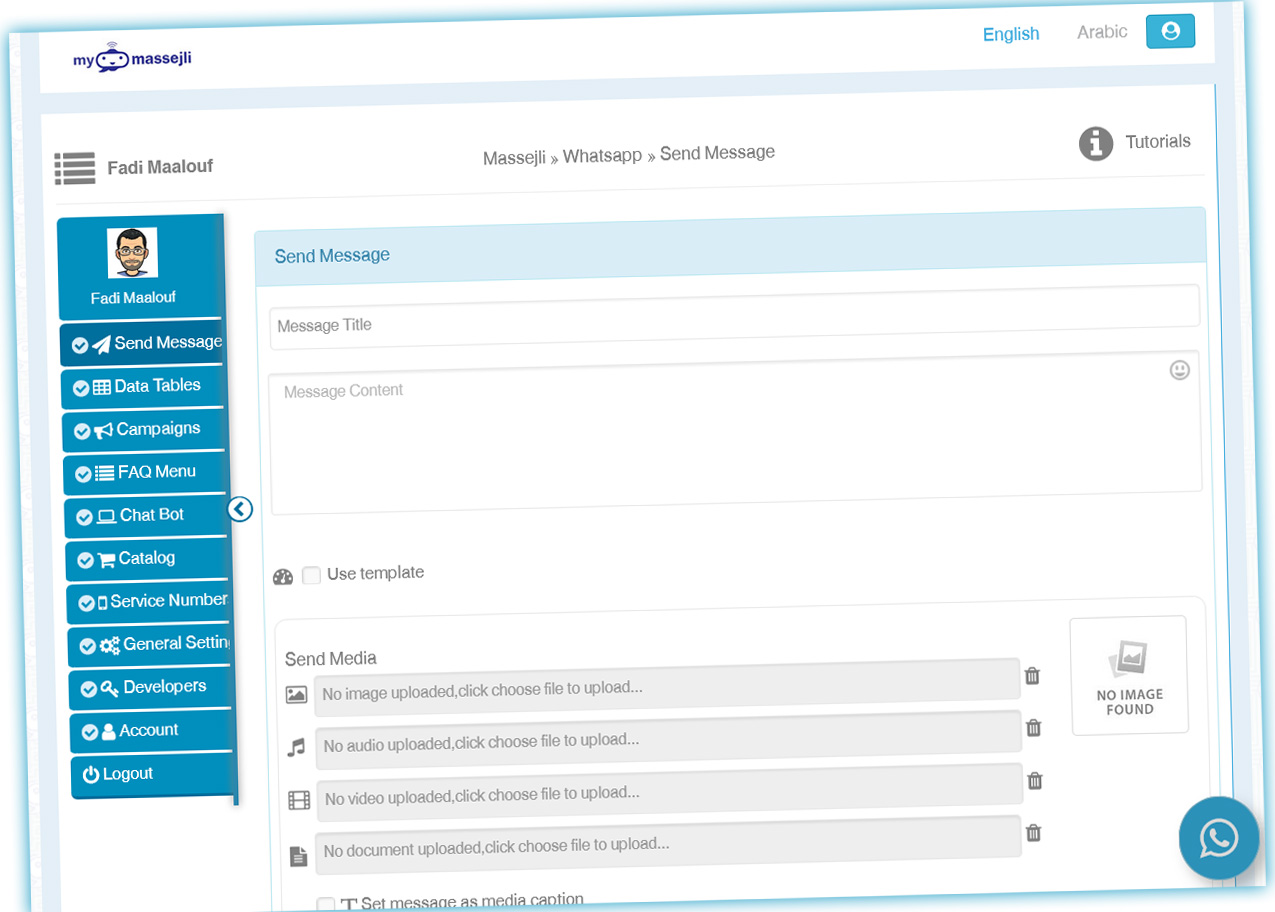Get Premium WhatsApp WP Plugin Now for FREE!
Download our WhatsApp WordPress plugin to unlock new features for your site.
Engage with your customers where they spend most of their time on WhatsApp.
- Send campaign WhatsApp Messages to Groups or private.
- Allow visitors to log in via WhatsApp.
- WooCommerce invoicing integration.
- Contact Form 7 WhatsApp Integration.
- POS Orders WhatsApp Integration.
- Booking WhatsApp Integration.
- Appointments Integration.
- Widget for website visitors
Note: Integration with massejli API services will be paid except for the widget.
How to Install a Massejli WordPress WhatsApp Plugin from a ZIP File
After Downloading massejli-wa-latest.zip to your computer, Follow these steps to install Massejli WordPress plugin by uploading a ZIP file.
Steps to Install
-
Log in to Your WordPress Admin Dashboard:
Start by logging into the admin area of your WordPress site.
-
Navigate to the Plugin Section:
Click on
Pluginsin the left sidebar. Then click onAdd Newat the top of the plugins page. -
Upload the Plugin:
On the "Add New" plugins page, click the
Upload Pluginbutton at the top. Choose the plugin "massejli-wa-latest.zip" ZIP file from your computer by clickingChoose File, then clickInstall Nowto upload and install the plugin. -
Activate the Plugin:
Once the plugin is uploaded and installed, activate it by clicking
Activate Pluginto enable its functionality on your site. -
Configure Massejli Plugin:
In the admin control panel on the left of the screen, navigate to "Massejli WhatsApp" and customize the Configurations as you need, then press
Save Changes.
Additional Tips
- Backup First:
Always back up your site before installing new plugins. - Compatibility Checks:
Ensure the plugin is compatible with your current WordPress version. - Plugin Updates: Manually check for updates if the plugin does not automatically update.
This website is in no way affiliated with, authorized, maintained, sponsored or endorsed by WhatsApp or any of its affiliates or subsidiaries.